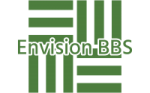- This topic is empty.
-
AuthorPosts
-
2024-01-15 at 15:50 #3359
In today’s digital age, where visual communication plays a pivotal role, printing remains a vital medium for conveying information, preserving memories, and showcasing artistic creations. Whether it’s a brochure, a magazine, or a fine art print, achieving the highest quality in printing is crucial. In this forum post, we will delve into the intricacies of standard quality for printing, exploring the key factors that contribute to exceptional print results.
1. Resolution and DPI:
Resolution is a fundamental aspect of printing quality. It refers to the number of dots or pixels per inch (DPI) that a printer can reproduce. The higher the DPI, the finer the details and smoother the gradients in the printed output. For professional-grade printing, a resolution of 300 DPI is widely considered the standard. This ensures sharpness, clarity, and accurate color reproduction, resulting in visually stunning prints.2. Color Management:
Accurate color reproduction is essential for achieving high-quality prints. Color management involves maintaining consistency between the colors displayed on a digital screen and those reproduced in print. To ensure color fidelity, professionals employ color calibration tools, such as colorimeters and spectrophotometers, to create color profiles for their printers and monitors. Additionally, using standardized color spaces like sRGB or Adobe RGB helps maintain color accuracy across different devices and printing processes.3. Paper and Substrate Selection:
The choice of paper or substrate significantly impacts the final print quality. Factors such as weight, texture, and finish play a crucial role in determining the overall look and feel of the printed piece. For example, glossy paper enhances color vibrancy and sharpness, while matte paper reduces glare and provides a more subdued aesthetic. Understanding the characteristics of different paper types and selecting the most suitable one for the intended purpose is essential for achieving optimal print quality.4. Print File Preparation:
Preparing print files correctly is vital to ensure the desired quality in the final output. Professionals use industry-standard software like Adobe InDesign or Photoshop to create print-ready files. It involves setting the correct color mode (CMYK), embedding fonts, and ensuring proper image resolution and bleed. Adhering to these guidelines minimizes the risk of color shifts, font substitutions, or image degradation during the printing process.5. Print Technology and Calibration:
The choice of printing technology can significantly impact the quality of the final print. Different printing methods, such as offset, digital, or screen printing, have their own strengths and limitations. Professionals calibrate their printers regularly to maintain consistent output quality. This calibration includes adjusting ink density, color balance, and print head alignment. Regular maintenance and calibration ensure that the printer operates optimally, delivering consistent and accurate results.Conclusion:
Achieving standard quality for printing requires a combination of technical expertise, attention to detail, and the use of appropriate tools and materials. By understanding the importance of resolution, color management, paper selection, print file preparation, and print technology, you can ensure exceptional print results that meet the highest standards. Remember, investing in quality printing not only enhances the visual impact of your work but also leaves a lasting impression on your audience. -
AuthorPosts
- You must be logged in to reply to this topic.