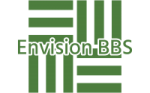- This topic is empty.
-
AuthorPosts
-
2025-03-03 at 14:15 #119300
In recent years, OLED (Organic Light Emitting Diode) technology has revolutionized the display industry, offering vibrant colors, deep blacks, and superior contrast ratios. However, users occasionally encounter a frustrating phenomenon: black spots on their OLED screens. This post aims to delve into the underlying causes of these black spots, their implications, and potential solutions, providing a comprehensive understanding for both consumers and industry professionals.
What Are Black Spots on OLED Screens?
Black spots on OLED screens can manifest as small, dark areas that disrupt the otherwise uniform display. These spots can vary in size and may appear in different locations on the screen. While they can be alarming for users, understanding their origins can help in addressing the issue effectively.
Causes of Black Spots
1. Burn-In Effect: One of the most common causes of black spots on OLED screens is the burn-in effect. OLED displays work by illuminating individual pixels, and prolonged exposure to static images can lead to uneven wear. This results in certain pixels becoming less responsive, appearing darker than their surrounding counterparts. For instance, if a user frequently displays a static logo or interface, the pixels responsible for those areas may degrade faster, leading to noticeable black spots.
2. Manufacturing Defects: Occasionally, black spots can arise from manufacturing defects. During the production process, impurities or inconsistencies in the organic materials can lead to pixel failures. These defects may not be apparent immediately but can develop over time, resulting in dark spots on the screen.
3. Physical Damage: Physical trauma to the screen, such as drops or impacts, can also cause black spots. Damage to the OLED panel can disrupt the electrical connections within the pixels, leading to malfunctioning areas that appear black. This type of damage is often irreversible and may require screen replacement.
4. Temperature and Humidity Factors: OLED screens are sensitive to environmental conditions. Excessive heat or humidity can affect the performance of the organic materials, potentially leading to pixel degradation. In extreme cases, this can manifest as black spots or other display anomalies.
Implications of Black Spots
The presence of black spots can significantly impact the user experience, particularly for those who rely on their devices for professional work, gaming, or media consumption. While some users may find the spots tolerable, others may experience frustration, leading to decreased satisfaction with their device.
Solutions and Preventive Measures
1. Avoid Static Images: To mitigate the risk of burn-in, users should avoid displaying static images for extended periods. Utilizing screen savers or dynamic wallpapers can help reduce the likelihood of uneven pixel wear.
2. Regular Maintenance: Keeping the device clean and ensuring proper ventilation can help maintain optimal operating conditions. Avoid exposing the screen to extreme temperatures or humidity levels.
3. Warranty and Support: If black spots appear, users should check their device’s warranty status. Many manufacturers offer support for display issues, and in some cases, they may provide repairs or replacements.
4. Calibration and Settings: Adjusting the display settings can also help. Lowering brightness levels and enabling features designed to reduce burn-in can prolong the lifespan of the OLED screen.
Conclusion
Black spots on OLED screens can be a source of frustration for users, but understanding their causes and implications can empower consumers to take proactive measures. By avoiding static images, maintaining optimal environmental conditions, and utilizing manufacturer support, users can enhance their experience with OLED technology. As OLED displays continue to evolve, awareness of these issues will be crucial in maximizing their potential and ensuring user satisfaction.
-
AuthorPosts
- You must be logged in to reply to this topic.