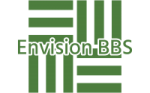- This topic is empty.
-
AuthorPosts
-
2025-03-21 at 11:25 #119431
In today’s digital age, the choice of printing technology can significantly impact productivity and efficiency in both personal and professional environments. Among the myriad of printing solutions available, two primary categories stand out: network printers and traditional (or local) printers. Understanding the differences between these two types of printers is crucial for making informed decisions that align with your specific printing needs.
Definition and Connectivity
Network Printers: A network printer is designed to be shared across multiple devices within a network, whether wired or wireless. This type of printer connects to a local area network (LAN) or the internet, allowing multiple users to send print jobs from various devices, including computers, tablets, and smartphones. Network printers often support various protocols, such as TCP/IP, making them versatile for different operating systems.
Traditional Printers: In contrast, traditional printers, often referred to as local printers, are typically connected directly to a single computer via USB or parallel ports. This direct connection limits their accessibility to the device they are connected to, requiring users to physically transfer documents to the host computer for printing.
Performance and Scalability
Performance: Network printers are generally built for higher performance and can handle larger volumes of print jobs. They are equipped with advanced features such as faster print speeds, higher paper capacities, and the ability to process multiple print requests simultaneously. This makes them ideal for environments with high printing demands, such as offices or workgroups.
Scalability: One of the most significant advantages of network printers is their scalability. As organizations grow, their printing needs often increase. Network printers can easily accommodate this growth by allowing additional users and devices to connect without the need for extensive reconfiguration. In contrast, traditional printers may require additional units to be purchased and installed to meet increased demand, leading to higher costs and inefficiencies.
Cost Considerations
Initial Investment: When it comes to initial costs, traditional printers are often less expensive than network printers. However, this lower upfront cost can be misleading. While a traditional printer may seem like a budget-friendly option, the total cost of ownership can be higher due to limitations in functionality and the need for additional devices as demand increases.
Operational Costs: Network printers, while initially more expensive, can lead to lower operational costs in the long run. Their ability to handle multiple print jobs efficiently reduces the time and resources spent on printing tasks. Additionally, many network printers come with features like duplex printing (double-sided printing), which can save paper and reduce overall printing costs.
Security and Management
Security: In an era where data breaches are increasingly common, the security of printing devices is paramount. Network printers often come equipped with advanced security features, such as user authentication, encryption, and secure print release, which help protect sensitive information. Traditional printers, due to their limited connectivity, may not offer the same level of security, making them more vulnerable to unauthorized access.
Management: Network printers typically come with management software that allows IT administrators to monitor usage, manage print queues, and troubleshoot issues remotely. This centralized management capability is a significant advantage in larger organizations, where managing multiple devices can become cumbersome. Traditional printers lack such comprehensive management tools, making it challenging to maintain efficiency.
Conclusion
In summary, the choice between a network printer and a traditional printer hinges on your specific needs and circumstances. If you require a solution that supports multiple users, handles high volumes of print jobs, and offers advanced security and management features, a network printer is likely the best choice. On the other hand, if your printing needs are minimal and you primarily print from a single device, a traditional printer may suffice.
-
AuthorPosts
- You must be logged in to reply to this topic.