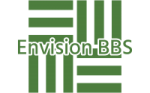- This topic is empty.
-
AuthorPosts
-
2024-12-16 at 15:02 #118786
Printers are essential devices in our daily lives, but they often accumulate toner dust, which can affect print quality and even damage the printer if not properly addressed. In this forum post, we will explore various professional techniques to effectively remove toner dust from a printer, ensuring optimal performance and longevity.
1. Understanding Toner Dust:
Toner dust is a fine powder composed of tiny particles that are released during the printing process. It can accumulate on various printer components, such as the drum, fuser, and paper path, leading to print defects and potential mechanical issues. Proper removal techniques are crucial to maintain print quality and extend the printer’s lifespan.2. Precautions before Cleaning:
Before starting the toner dust removal process, it is essential to take some precautions to ensure safety and prevent further damage. These precautions include:
– Power off the printer and unplug it from the electrical outlet.
– Allow the printer to cool down completely before cleaning.
– Wear protective gloves and a mask to avoid direct contact with toner particles.3. Recommended Tools for Toner Dust Removal:
To effectively remove toner dust, you will need the following tools:
– Soft lint-free cloths or microfiber towels.
– Isopropyl alcohol (at least 90% concentration).
– Compressed air canister or an air compressor with a low-pressure nozzle.
– Small, soft-bristled brushes (e.g., artist brushes or makeup brushes).
– Vacuum cleaner with a toner-specific filter (optional).4. Step-by-Step Cleaning Process:
a. Exterior Cleaning:
– Gently wipe the printer’s exterior surfaces using a soft cloth or microfiber towel to remove loose toner particles.
– For stubborn stains, dampen the cloth with isopropyl alcohol and wipe gently, avoiding excessive moisture.b. Interior Cleaning:
– Open the printer’s access panels and carefully inspect the interior for toner dust accumulation.
– Use compressed air to blow away loose toner particles from hard-to-reach areas, such as the paper path and toner cartridge compartment.
– For delicate components like the drum or fuser, use a soft brush to gently remove toner dust.
– If necessary, lightly dampen the brush with isopropyl alcohol to enhance cleaning effectiveness.c. Maintenance Cleaning:
– Regularly clean the paper trays and feed rollers to prevent toner dust from adhering to the paper.
– Use a lint-free cloth or microfiber towel dampened with isopropyl alcohol to wipe the rollers and remove any toner residue.
– Allow the rollers to dry completely before reassembling the printer.5. Post-Cleaning Recommendations:
– Dispose of toner waste properly, following local regulations and guidelines.
– Avoid touching the drum or fuser with bare hands, as oils from the skin can damage these sensitive components.
– Perform regular printer maintenance, including replacing consumables and cleaning as needed, to prevent toner dust buildup.Conclusion:
By following these professional techniques for toner dust removal, you can ensure optimal print quality, extend the lifespan of your printer, and minimize the risk of mechanical issues. Remember to exercise caution, use the recommended tools, and perform regular maintenance to keep your printer in top-notch condition. -
AuthorPosts
- You must be logged in to reply to this topic.