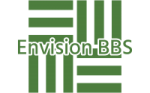- This topic is empty.
-
AuthorPosts
-
2024-08-27 at 16:27 #118151
In today’s digital era, printers have evolved to cater to the increasing demand for convenience and connectivity. Two popular options that have gained prominence are wireless printers and WiFi printers. While both offer wireless capabilities, they differ in terms of functionality, connectivity, and compatibility. This article aims to dissect the dissimilarities between these two printing technologies, providing a comprehensive understanding of their unique features and benefits.
1. Wireless Printers:
Wireless printers, also known as Bluetooth printers, utilize Bluetooth technology to establish a direct connection between the printer and a compatible device. This wireless communication protocol allows for seamless printing without the need for cables or a network connection. Key characteristics of wireless printers include:a) Portability: Wireless printers are often compact and lightweight, making them ideal for on-the-go printing. They can be easily transported and used in various locations, such as offices, classrooms, or even outdoor environments.
b) Device Compatibility: These printers can connect to a wide range of devices, including smartphones, tablets, laptops, and desktop computers. As long as the device supports Bluetooth, it can establish a direct connection with the printer.
c) Limited Range: Bluetooth technology typically has a limited range of approximately 30 feet. Therefore, the device must be within close proximity to the printer for successful printing.
2. WiFi Printers:
WiFi printers, on the other hand, rely on wireless local area network (WLAN) connectivity to establish a connection with devices. They utilize the existing WiFi network infrastructure to enable printing from multiple devices within the network. Key characteristics of WiFi printers include:a) Network Integration: WiFi printers can be seamlessly integrated into an existing WiFi network, allowing multiple users to connect and print from various devices simultaneously. This feature is particularly advantageous in office environments or households with multiple users.
b) Extended Range: Unlike wireless printers, WiFi printers can operate within the range of the WiFi network, which can extend up to hundreds of feet. This enables printing from different rooms or even different floors within a building.
c) Enhanced Functionality: WiFi printers often offer advanced features such as automatic double-sided printing, scanning, and faxing capabilities. These additional functionalities enhance productivity and streamline workflow.
Conclusion:
In summary, the main distinction between wireless printers and WiFi printers lies in their connectivity options and range. While wireless printers provide direct Bluetooth connectivity and portability, WiFi printers offer network integration, extended range, and enhanced functionality. The choice between the two depends on individual requirements, such as the need for mobility, multiple user access, or advanced printing features. By understanding these differences, users can make an informed decision when selecting a printer that best suits their needs. -
AuthorPosts
- You must be logged in to reply to this topic.